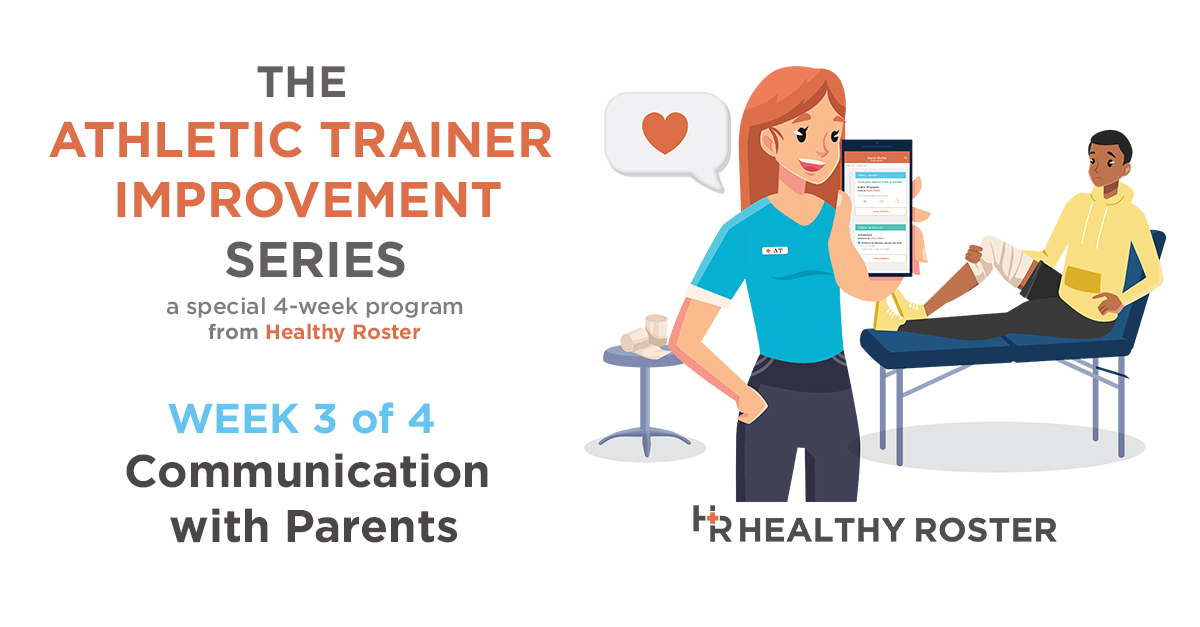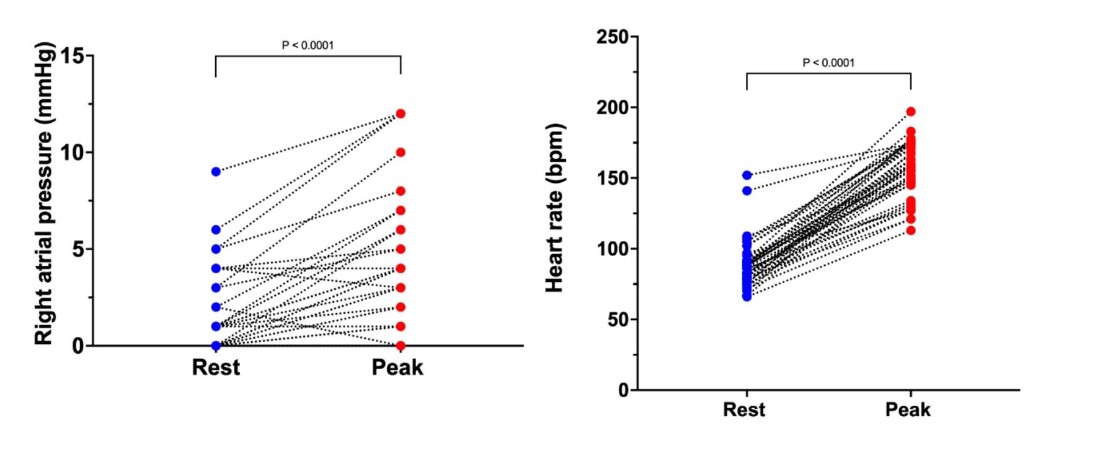Tips for Increasing User Engagement in Healthy Roster
How to Increase User Engagement
Our Director of Onboarding, Rob Mottice, has put together some tips and tricks for increasing communication & engagement with patients, athletes, and/or parents in Healthy Roster. Read on for specific features and resources that will help you stay in contact with your users.
For Existing Users of Healthy Roster:
The following are beneficial features to utilize with users who have already accepted their Healthy Roster invitation:
- Chat Messaging Via the App and Website – You can easily send a Chat message to all Users within an Organization/Care Group, Team, or a single person. Here is a guide on how to easily send out a message: https://hrtraining.camp/app-chat-direct-messages-provider
- Schedule a Treatment (Video Visit) on the Web - Easily use your Treatments/Visits section to schedule a Video Visit. When entering the Treatment, be sure to click on the “Scheduled Treatment” along with the “Conduct Treatment Via Video Chat” button, and make sure that an email address is included when you enter the Treatment. The email window will pop-up when you click on “Scheduled Treatment”. Here is a tutorial of the process: https://hrtraining.camp/how-to-activate-scheduled-visits
For Users who have been invited, but haven't joined:
From the Home Page/Dashboard, you can see all pending invitations that have been generated from your account. On that page, you can see the last time their invitation was sent. If the invite campaign has long expired, you can click on the "Resend" button and a new version will be sent once. Be sure to archive Patients/Athletes who you no longer provide care for so that list will update to only include your active Athletes or Patients.
Here is a short video on Bulk Archiving Athlete or Patients who are no longer under your care: https://hrtraining.camp/bulk-archiving-athletes
Re-Inviting in Bulk: If you still have the original spreadsheet of Athletes/Patients that you uploaded into Healthy Roster and it includes the emails that are still connected to pending invitations – you can re-upload it and the previous invites will be sent for all of those who never joined. This time, the email will be sent once a week for 2 weeks, instead of the original 4 week email campaign.
Inviting New Users:
To invite new people to Healthy Roster, invitations can be sent at the same time that you create a new profile (athlete/patient) and can be done in bulk – or one at a time.
To learn how to add people to your Org/Care Group, we have an entire section of our Training Camp Page Devoted to it: https://hrtraining.camp/invitations-overview
Need new or updated Healthy Roster marketing materials? They're self-serve!
Another great way to get back in touch with your users is to create a marketing flyer that can be emailed, posted in a Facebook group or Tweeted to the people you provide care for. These are best used when email invitations are being sent – to let them know what Healthy Roster is and why you're using it.
Here's the link to download a marketing flyer template: https://hrtraining.camp/marketing-flyer-templates-1
Let us know if you have any questions or want more ideas for engaging or re-engaging users! You can chat with us on our website, or email help@healthyroster.com with questions.
![HR Logo [Recovered]_Full Color Vertical-1](https://blog.healthyroster.com/hs-fs/hubfs/HR%20Logo%20%5BRecovered%5D_Full%20Color%20Vertical-1.png?width=199&height=178&name=HR%20Logo%20%5BRecovered%5D_Full%20Color%20Vertical-1.png)