What's New in Healthy Roster: February 2021
Now Available in Healthy Roster: Quick Actions, Global Search, Support Portal, and More!
A new year brings tons of new Healthy Roster features. This January, our software team focused on creating new features and improvements that will save you time with fewer clicks to document and communicate effectively - like quick action shortcuts and a global search. We’ve also added an in-platform Support Portal, a valuable new Clinical Summary report, useful new fields to the Athlete Upload, and more! Read on to learn about everything new - including tutorials on how to get the most out of these new additions:
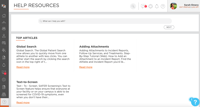
Customer Support Portal:
Now you can search for our tutorials and walkthroughs directly in Healthy Roster - just click the Help button and you’ll be able to search our entire catalog of support guides from within the web platform. When you click "Read More," the guide will open in a new tab so you can refer to it while still logged in.
Adding Attachments to Incident Reports, Treatments, and Follow Up Services (Web & App):
You can now attach an external document/file to Incident Reports, Treatments, and Follow Up Services on both the web platform and the mobile app. This feature will be super useful when you want to add notes/images/etc to your documentation.
Learn More Here: https://healthyroster.helpdocs.io/article/knksskjt6d-adding-attachments
Download Clinical Summary:
Provider users can now create a PDF of an athlete’s information in Healthy Roster (injuries, treatments, documents, etc.)! This feature already existed for customers with external EHR integrations or eFax functionality, but we added this option so everyone has a way to download an athlete’s record.
Learn More Here: https://healthyroster.helpdocs.io/article/2yr8tnpozi-download-clinical-summary
Global Search Tool:
The Global Patient Search now allows you to quickly move from one athlete to another with less clicks. You can start the search by either clicking the search icon in the top right of your Healthy Roster dashboard or using the keyboard shortcut "/" to begin the search. Plus, if you click the “+” to the right of the athlete’s name, you can go directly to the part of their profile you need!
Learn More Here: https://healthyroster.helpdocs.io/article/ay9xe13lky-global-athlete-search
Quick Actions on Athlete List:
You can now access an extended shortcut menu that allows you to move from one location to another with less clicks. You can access this by clicking the three dots to the right of the individual’s name.
Learn More Here: https://healthyroster.helpdocs.io/article/wzygopd96x-shortcuts
Athlete Details Page Updates:
We now have a new version of our Athlete/Student Import (make sure you’re using Version 4) that includes multiple new fields including: Preferred Name, Primary Insurance and Secondary Insurance.
Unique ID Added to Athlete List View:
You are now able to see an Athlete’s Unique ID directly from an Athlete list (such as organizations or teams).
Read Receipts for Chat Messages:
Provider Users are now able to see read receipts for Chat messages on the web or on the app. This will help you know when other members of the conversation have seen your message. This feature is not visible for Users.
Learn More Here: https://healthyroster.helpdocs.io/article/mzlwcydg9s-messaging-read-receipts
Resource Library Labels:
Now you can add specific tags to label and categorize documents in your Resource Library.
Learn More Here: https://healthyroster.helpdocs.io/article/sxfmmolnjc-building-your-resource-library
 Coming Soon for Admin Provider Users...DIY Custom Form Builder:
Coming Soon for Admin Provider Users...DIY Custom Form Builder:
Soon you’ll be able to channel your inner software developer and build your own custom forms within Healthy Roster (don’t worry - you won’t actually need to know how to code). This upcoming feature will let you create fillable forms within your Healthy Roster environment for your users to complete.
![HR Logo [Recovered]_Full Color Vertical-1](https://blog.healthyroster.com/hs-fs/hubfs/HR%20Logo%20%5BRecovered%5D_Full%20Color%20Vertical-1.png?width=199&height=178&name=HR%20Logo%20%5BRecovered%5D_Full%20Color%20Vertical-1.png)


